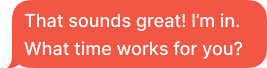Series - Help in defining, managing, and improving processes. can make any kind of flow
Process Management, Collaboration, Resource Allocation, Performance Monitoring etc.

List: list of series
With our drag and drop feature, anyone in your enterprise can build AI products effortlessly. Make AI an integral part of your business operations, irrespective of technical expertise.
Search and Discovery
Users can search for series based on keywords, categories, or tags.


Drag and drop
Certainly! “Drag and drop” refers to a user interface interaction where a person can click on an item, drag it to a different location, and then release it to drop it there. This action is commonly used in various applications and websites to allow users to rearrange or manipulate content more intuitively.

Integration: User can integrate own apis
When we talk about users integrating their own APIs, we’re referring to the ability for users to incorporate their own custom Application Programming Interfaces (APIs) into a software application or system.
Copy and Paste
Users have the capability to duplicate the flow or item and then paste it elsewhere within the system.

Magic Button: Simply press the magic button to instantly generate your series automatically.
This emphasizes that the generation process is automated and requires minimal manual intervention from the user.
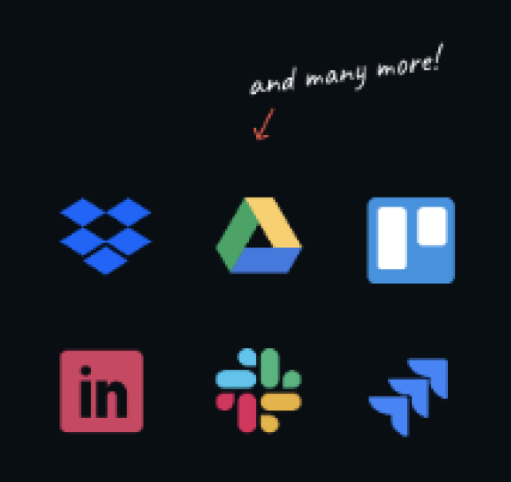
Template: User can save any flow as template and can reuse it
Don’t be limited by your series. this feature enables users to save a sequence of actions or steps as a template for future use.
Providing the best solution
Card: Aligning Workflow with Business Goals
A diverse array of cards exists to cater to various needs and functions . These cards serve as versatile components that can be tailored to suit numerous purposes, offering flexibility and efficiency in managing and presenting information. there’s a card designed to meet every type of use case.